使用AJAX 包含正则表达式 验证用户登录的步骤
这篇文章主要介绍了使用AJAX(包含正则表达式)验证用户登录的步骤,本文给大家介绍的非常详细,具有一定的参考借鉴价值,需要的朋友可以参考下
我们来分一下步骤吧:
1.HTML代码,页面先写出来;
2.正则表达式验证输入的用户名密码是否正确,失去焦点验证
3.Ajax异步提交
4.servlet这是后台处理代码获取数据并对比响应,然后跳转成功页面
效果图:
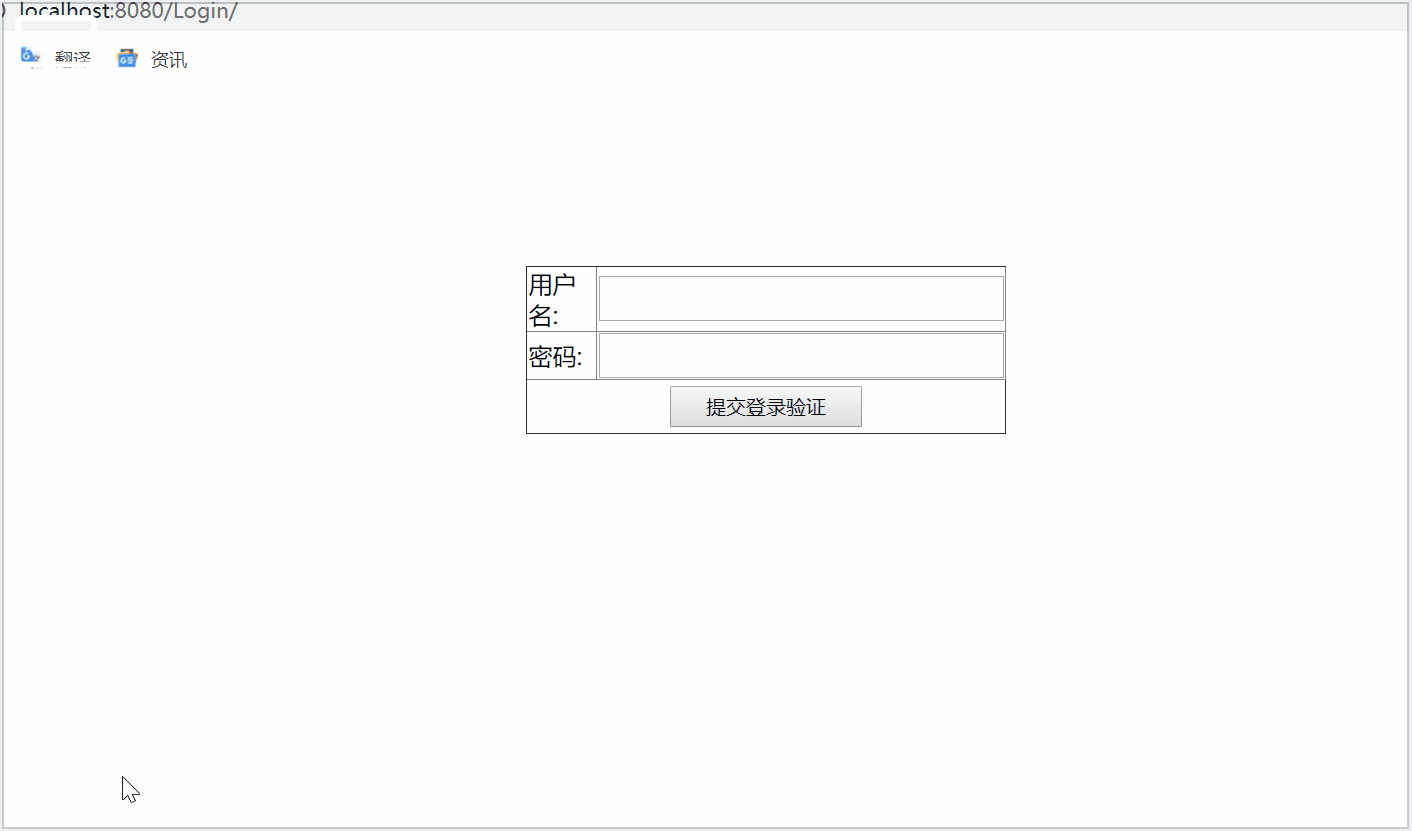
结构:

代码如下:
<%@ page language="java" import="java.util.*" pageEncoding="utf-8"%>
servlet代码:
package com.chaz.servlet;
import java.io.IOException;
import java.io.PrintWriter;
import javax.servlet.ServletException;
import javax.servlet.http.HttpServlet;
import javax.servlet.http.HttpServletRequest;
import javax.servlet.http.HttpServletResponse;
public class AJAXServlet extends HttpServlet {
public void doGet(HttpServletRequest request, HttpServletResponse response) throws ServletException, IOException {
doPost(request, response);
}
public void doPost(HttpServletRequest request, HttpServletResponse response) throws ServletException, IOException {
response.setContentType("text/html;charset=utf-8");
request.setCharacterEncoding("utf-8");
PrintWriter out = response.getWriter();
String name = "ZhangSan";
String pwd = "Zhang123456";
String ajaxName = request.getParameter("name");
String ajaxPwd = request.getParameter("pwd");
System.out.println(ajaxName+":"+ajaxPwd);
if(name.equals(ajaxName)&&pwd.equals(ajaxPwd)){
out.print("ok");
}else{
out.print("Error");
}
out.flush();
out.close();
}
}
web.xml:
xmlns="http://java.sun.com/xml/ns/javaee"
xmlns:xsi="http://www.w3.org/2001/XMLSchema-instance"
xsi:schemaLocation="http://java.sun.com/xml/ns/javaee http://java.sun.com/xml/ns/javaee/web-app_3_0.xsd">
This is the description of my J2EE component
This is the display name of my J2EE component
AJAXServlet
com.chaz.servlet.AJAXServlet
AJAXServlet
/AJAXServlet
跳转成功页面就这个:
登录成功!
总结
以上所述是小编给大家介绍的使用AJAX(包含正则表达式)验证用户登录的步骤,希望对大家有所帮助,如果大家有任何疑问请给我留言,小编会及时回复大家的。在此也非常感谢大家对脚本之家网站的支持!
如果你觉得本文对你有帮助,欢迎转载,烦请注明出处,谢谢!
来源:脚本之家
链接:https://www.jb51.net/article/172816.htm

